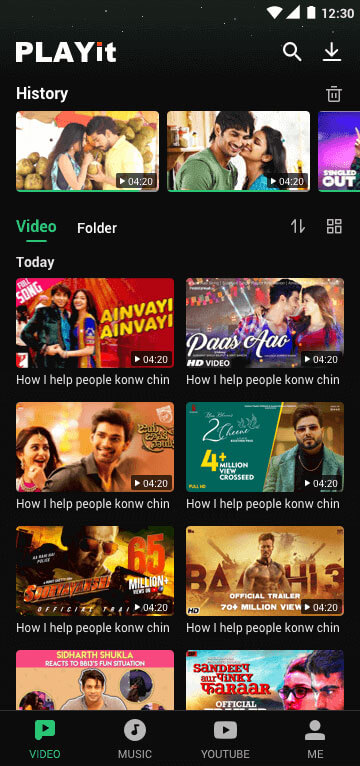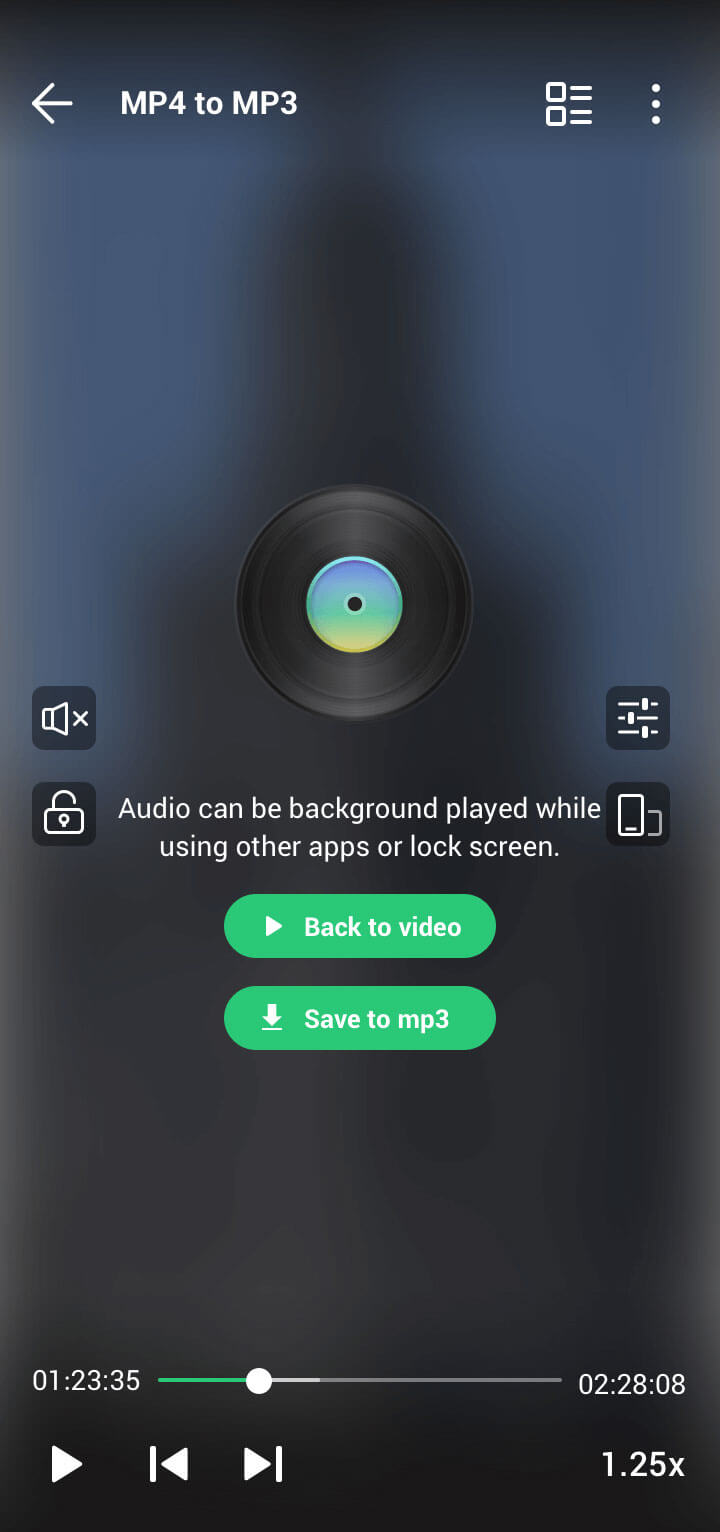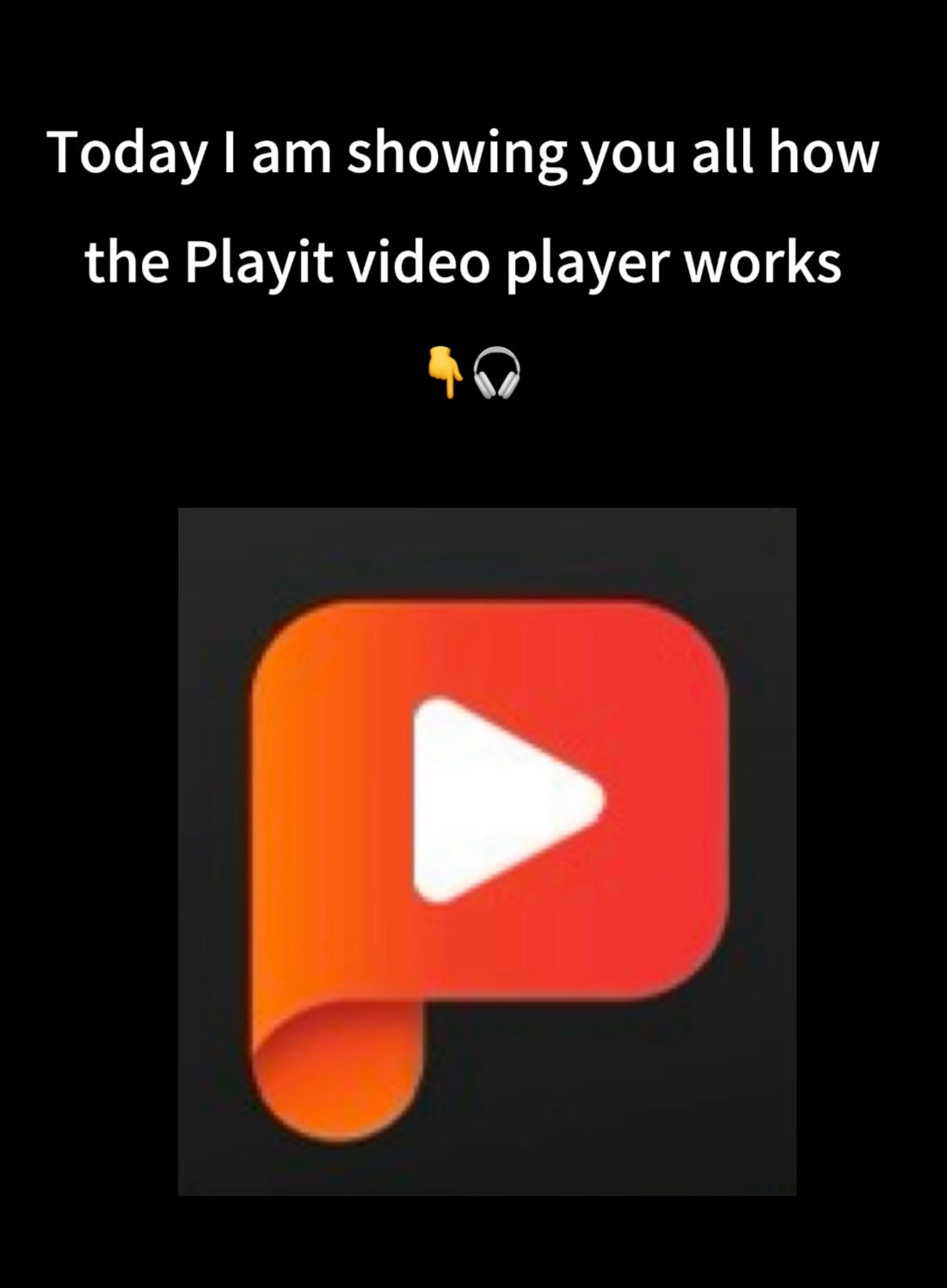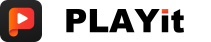 HomePLAYit for PCInstallBusiness cooperationBlogAboutFAQ
HomePLAYit for PCInstallBusiness cooperationBlogAboutFAQDownload PLAYit
All in One Video Player for Android, iOS and Windows
100M+
Download
10M+
Like
4.6+
Score
PLAYit
PLAYit App is a powerful video player, and now PLAYit for PC is also available. You can easily use PLAYit to play videos on Android and Windows. Download official PLAYit now!
PLAYit Features

All format supported
Music: WAV , MP3 , AAC
Video: 4k, 1080p, MKV, FLV, 3GP, M4V, TS, MPG

Auto manage local files
Auto identify video files on Android devices and SD cards, making it easy to sort and share media files.

Search online videos
Online HD video player with built-in search engine allows videos searching and online streaming for you.

Floating & background play
Online HD video player with built-in search engine allows videos searching and online streaming for you.

MP4 to MP3
Turn on floating play window so that you can chat with others or work with other apps while watching videos or listening to music.

Smart gesture control
One click to convert videos to audios and enjoy audio/music playing.
Powerful HD Video Player
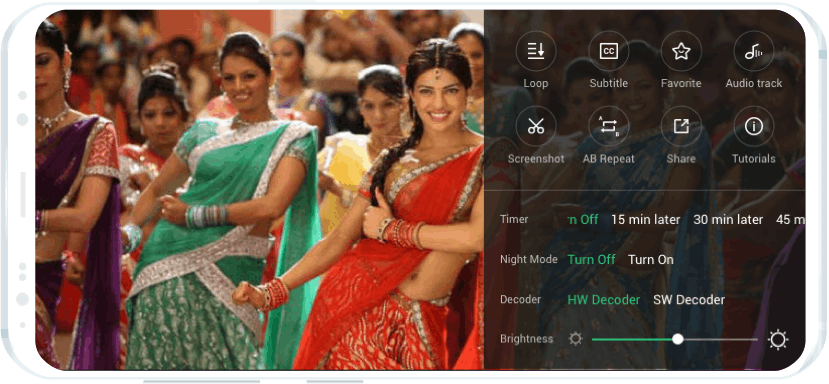
Background play
Floating play
Convert Mp4 to Mp3
Easily adjust playback speed
Best Music Player
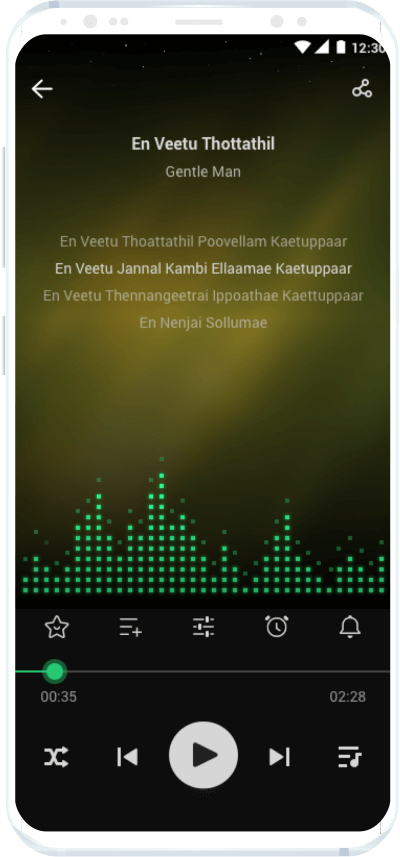
Locate and manage all music files
Music player with Lyrics support
Intelligent Sleep Timer
Automatically pause playback when your headset is unplugged
What People Say About Us
Very very wonderful PLAYit... It also available YouTube that's also amazing and sum options available only YouTube prime that's also available without prime , sound equaliser options available and night mode options, no advertisements etc... Totally very good app..
Very nice app.Truly best of the similar apps available in play store....So many video formats supported......You can also chage your app language.... Different Language available......Very nice and awesome interface.......
An amazing and awesome app. Easy to use, convenient to manipulate. One thing though, the volume level at 100 maximum, is too low. Also, equalizer does not contain music genres as Raggae, Jazz, Classicals, Soca. It will be a superb ap, if volume button of up to 200 is added.
BEST APP EVER! Truly the BEST of all the similar apps I' ve come across. I om definitely giving a5 star roting! Love the feature where you can play the video in the background while using other apps or in lockscreen and also I am able to convert the music videos to mp3 files to listen to. Thumbs up.
PLAYit app has been very useful any video smooth play in any case I like the best of luck for the best way to get a good time to explore new life and the I u have time for a and b are intended solely to be able and willing to be a great day the best regards Michael Kors wallets s and the I am I will be a good day to day to day please find my way is to kya hua to you make h ii w the I will have to you make the best apps.
FAQ
1.Why videos can’t play by other video player & can’t share
Video downloaded by Apps uses Smart Muxer technology.Smart Muxer is a unique technology developed by PLAYit, can merge the video and audio within seconds without any extra recoding and storage. It’s really workable when there are some videos have no build-in audio and need to be merged in the devices with low configurations. Due to the unique technology, the video can be only played by PLAYit and the other main-stream players can’t support. And videos shared to social apps can also be opened in PLAYit. We recommend you to install PLAYit to play the videos, if you are not satisfied so much about PLAYit, you can:
1.Contact the developer of the player you are using to present them to support the videos with Smart Muxer;
2.Turn off the Smart Muxer in the Apps settings to download the file normally, what might occur the slow speed and download failure, especially when your storage is not enough. Welcome more players to support Smart Muxer and keep providing much better download experience with PLAYit together, sorry for the inconvenience.
2.How do I use PLAYit on my PC?
Click this link to use PLAYit on PC.
3.Is PLAYit available in IOS market?
Yes. After a long time of hard work, we finally successfully launched the iOS version. You can download through this link (https://apps.apple.com/app/id1591153977)
4.Video files are not getting in list?
Please open the settings and enable the show hidden files option. Now go back on screen and reopen the app, when app scan the hidden files it will take some more time to scan all folders, please not feel it so slow if you enabled this settings, you may change it again.
More >