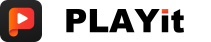Oops! Did you delete your favorite song or video by mistake? ? Don’t worry! Playit’s Recycle Bin can help you get it back easily!?
What is the Recycle Bin?
When you delete a song or video, it doesn’t go away right away. It goes into the Recycle Bin first.
You can get back these files anytime within 30 days.
After 30 days, the system will delete them forever. You can also empty the Recycle Bin anytime.
You can easily manage all your local music and video files.
How to use the Recycle Bin?
When you want to delete a song or video, tap “Delete”.
A pop-up will appear asking if you want to move it to the Recycle Bin.
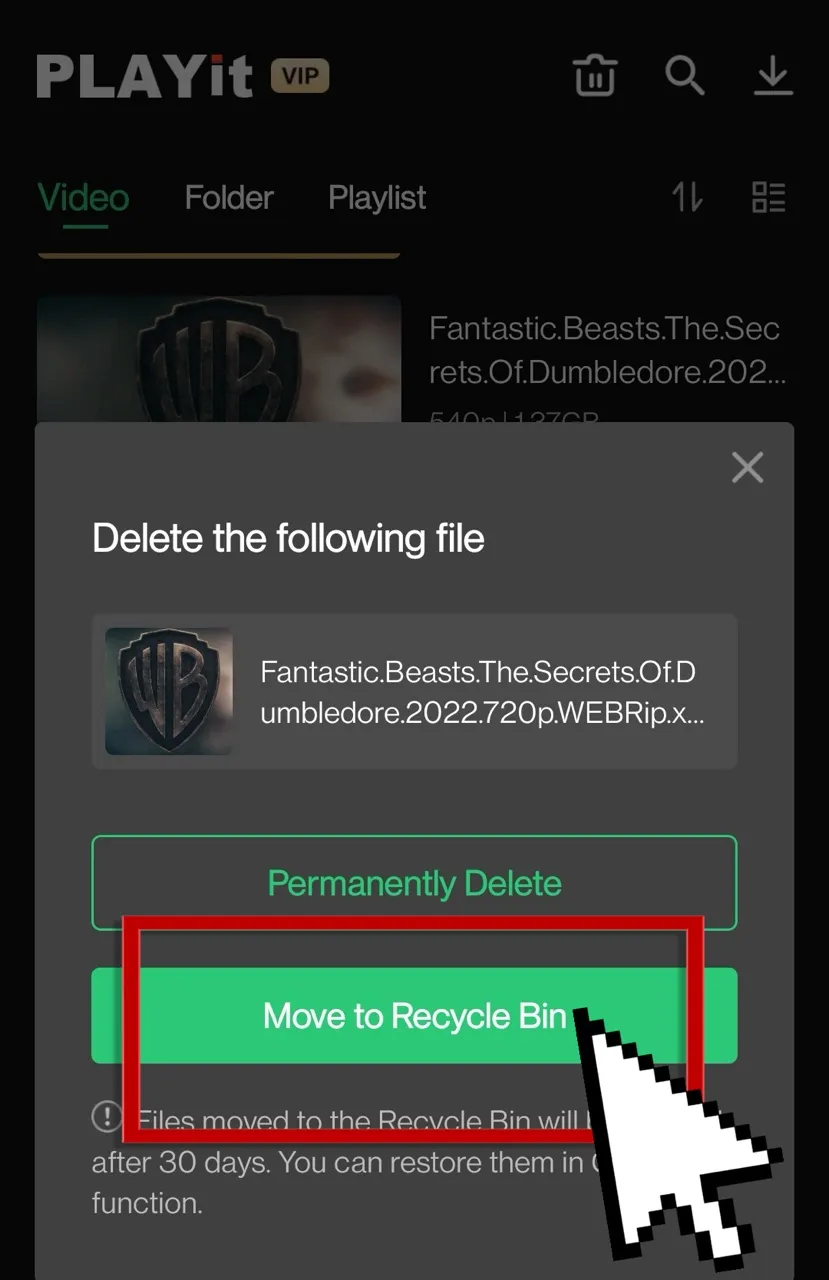
Where is the Recycle Bin?
1️⃣ Find the Recycle Bin
Open Playit → Tap the “Trash” icon at the top right corner.
Tip: The entrance is very easy to see!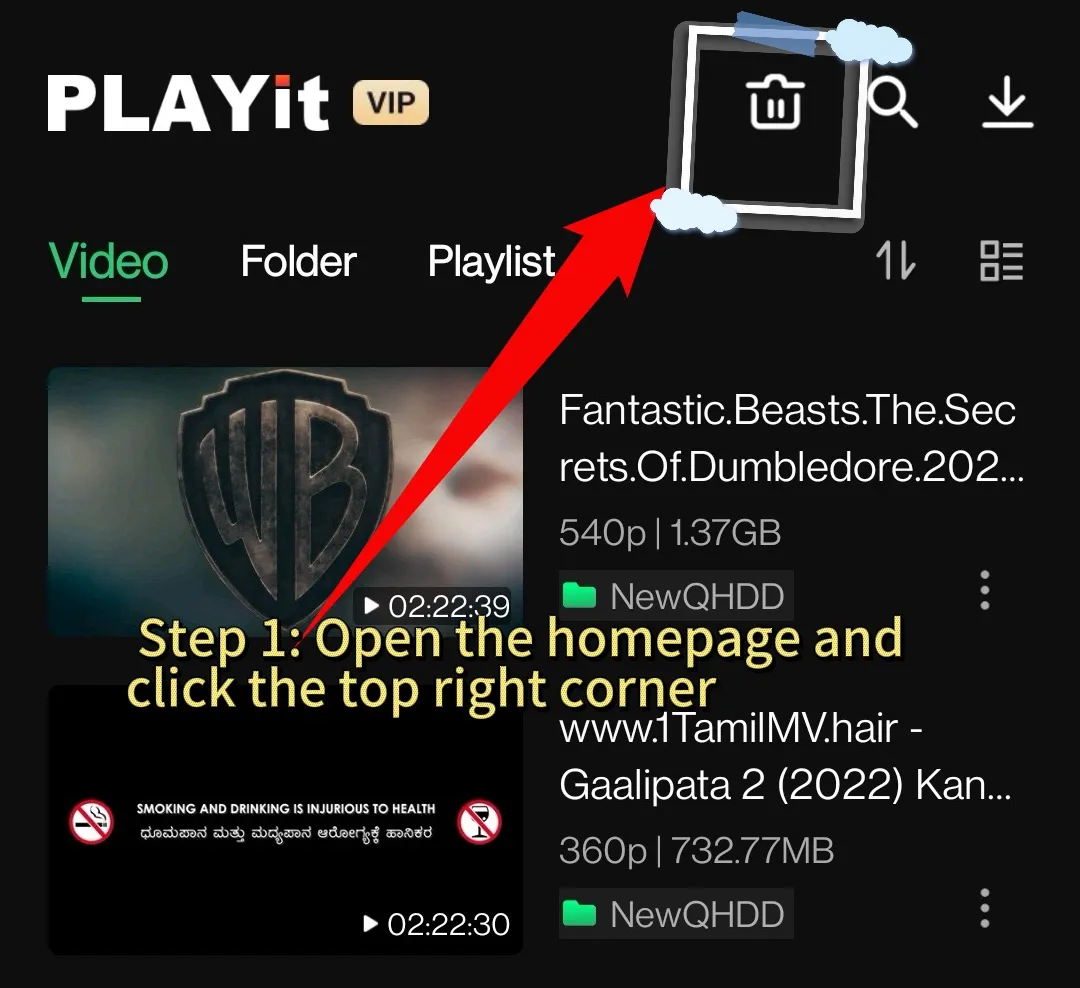
2️⃣tap“clean”
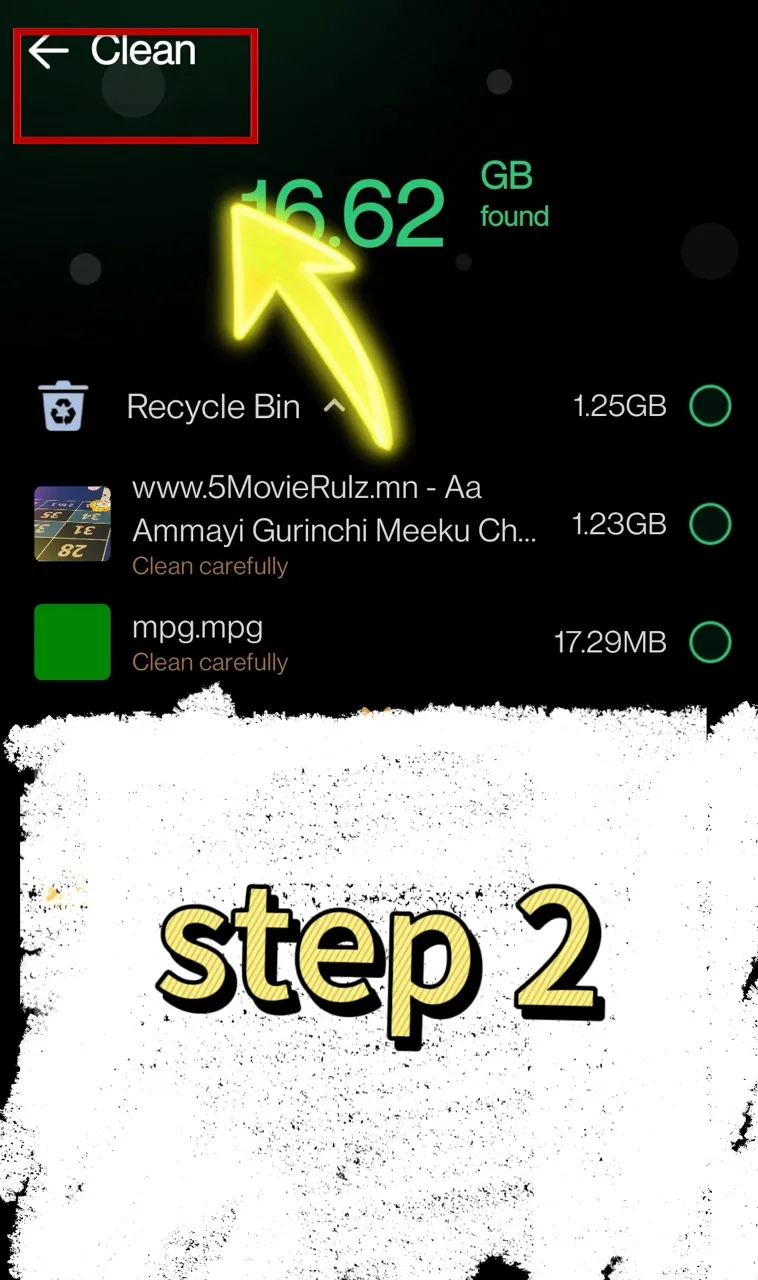
3️⃣tap“quit”
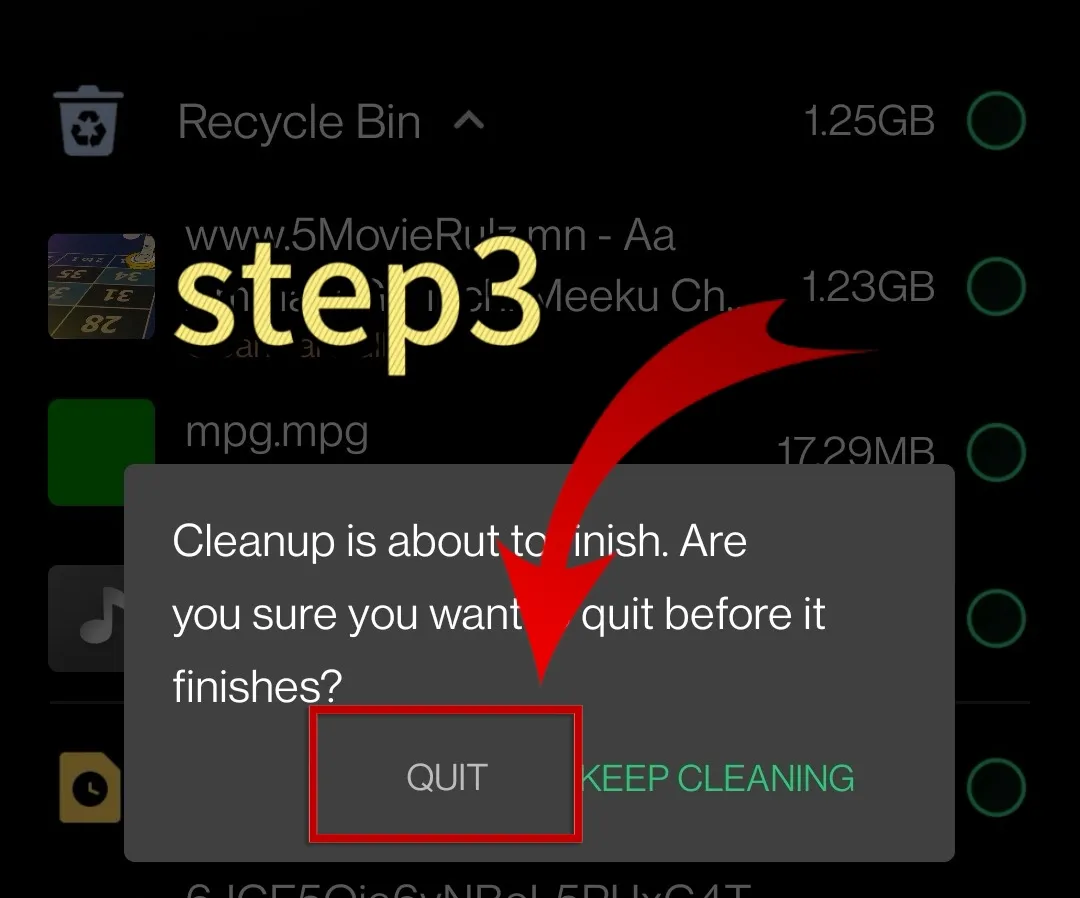
4️⃣ Find the Recycle Bin entrance
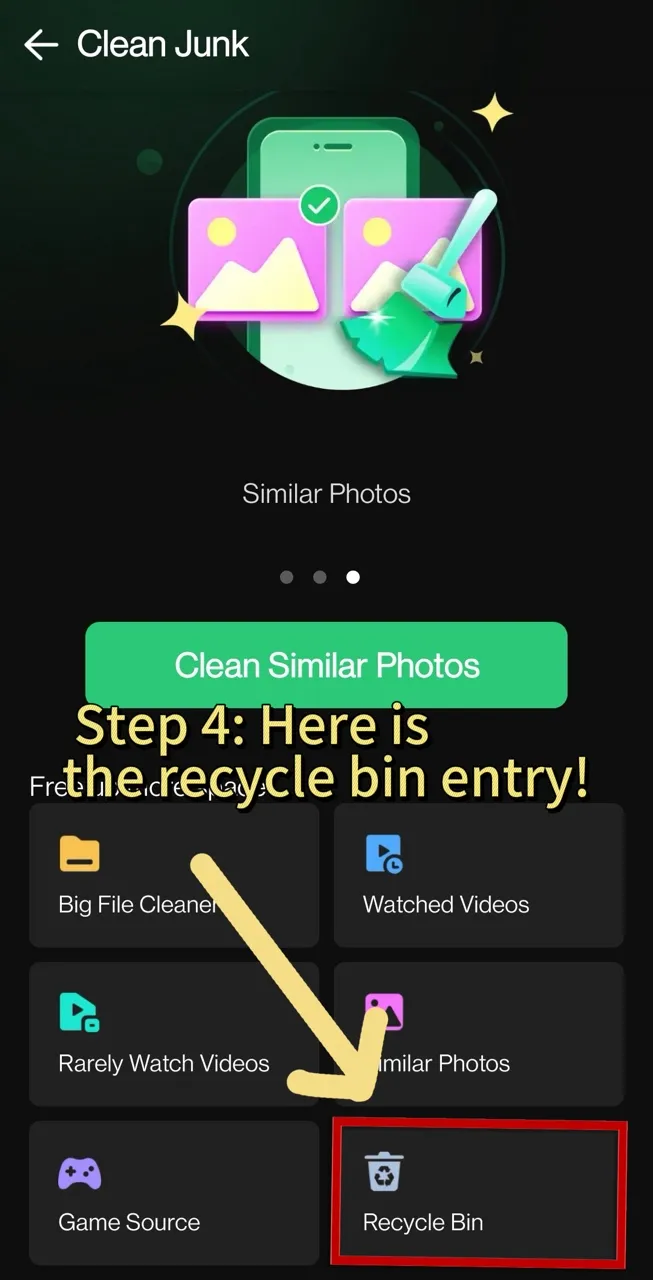
Open the Recycle Bin → Select the file you want to restore → Tap “Restore”
Wow! Your deleted song or video is back instantly. Super easy!
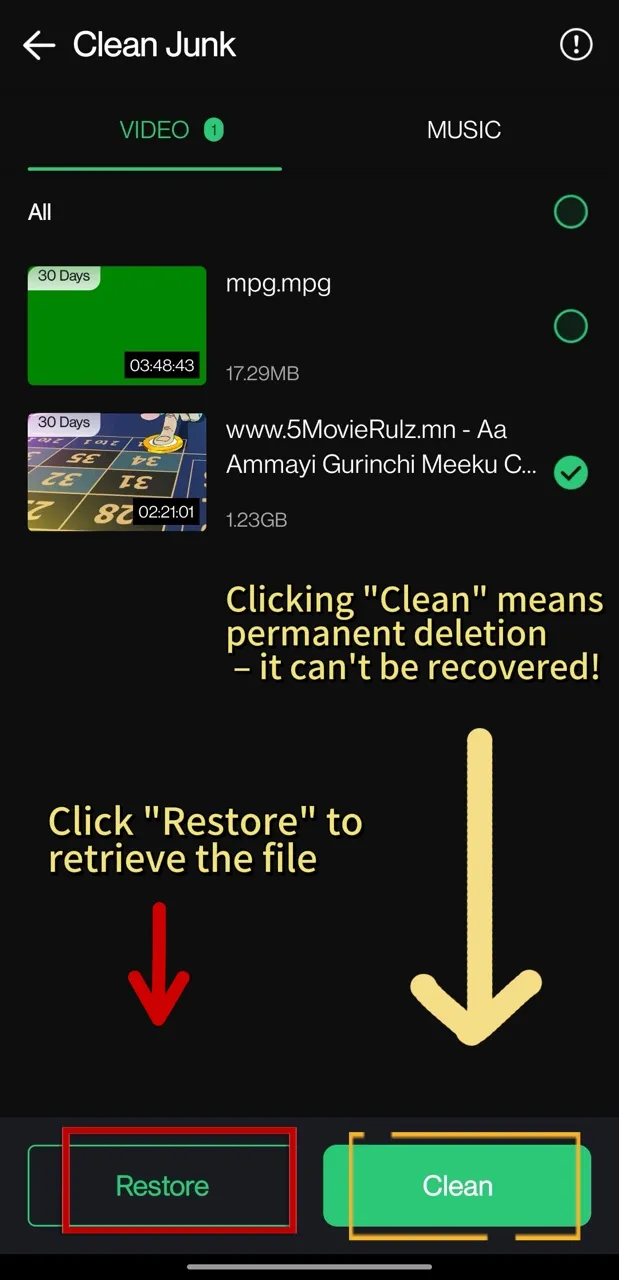
Why you will love the Recycle Bin:
? No more worry: You can get back songs or videos you deleted.
? Easy to manage: Put files in the Recycle Bin first, then decide to keep or delete.
⏱ Very simple: A few taps and your files are back.
?? Your music and videos are safe: You can watch or listen anytime!
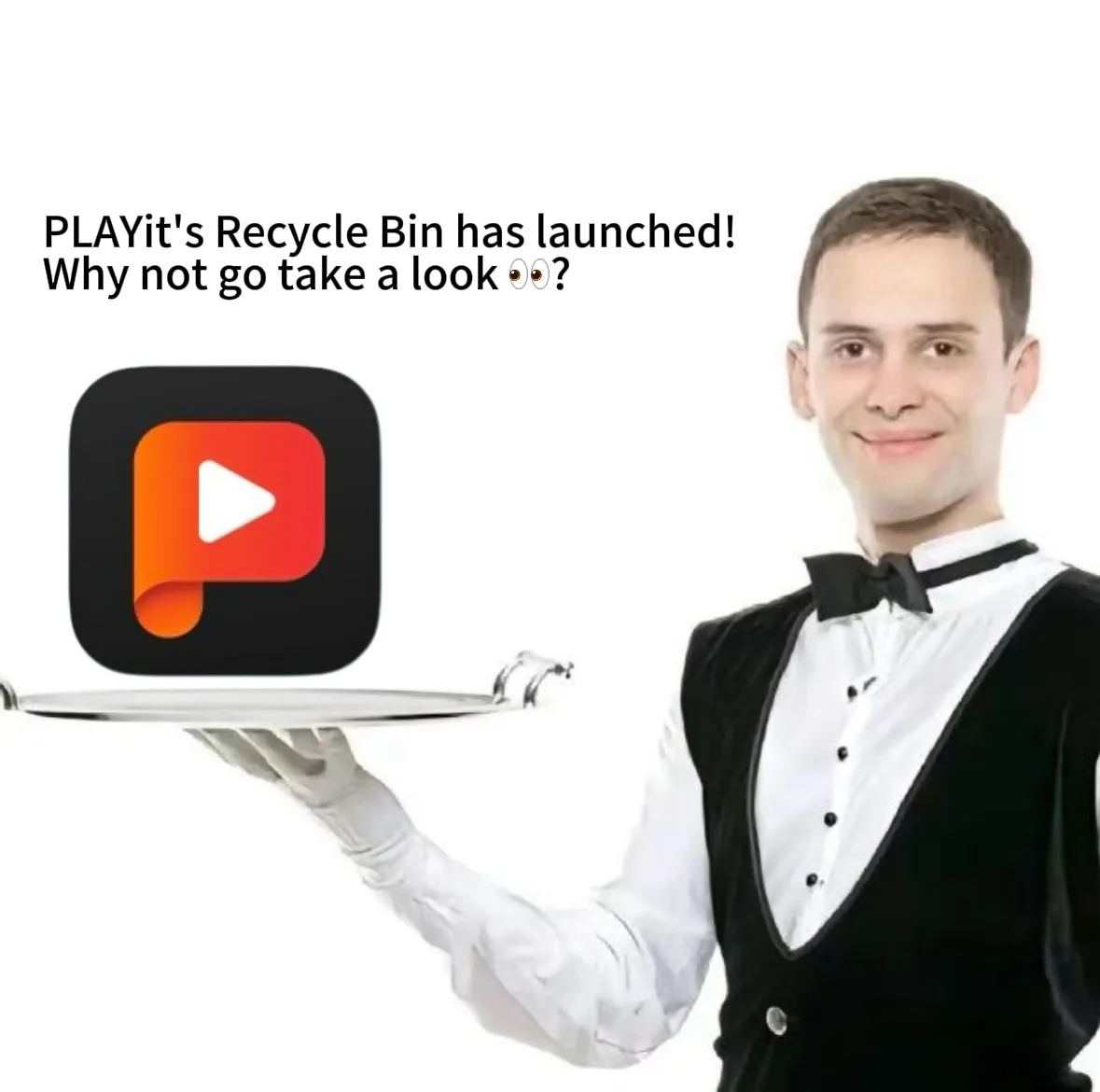
The new feature is coming soon! ?
Keep an eye out for the latest Playit update — you’ll find the Recycle Bin in version 2.7.42 or above!
And don’t forget to tell your friends — no more worries about deleting by mistake! ?
Tip: If you empty the Recycle Bin, the files will gone forever! ?