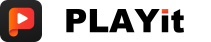Have you ever watched the same movie scene again and again,
or played the best part of a song over and over —
but had to keep moving the progress bar with your finger every time? ?✨
With just one tap of A-B Repeat, you can choose the part you love and let it play again and again — easy, smooth, and super fun! ?
? What is A-B Repeat?
Think of A-B Repeat as your own smart looping editor.
It lets you set a starting point (A) and an ending point (B) in any video, and the player will automatically loop that section over and over.
No exporting, no complicated tools — just watch, clip, and create your perfect little moment right inside the app. ?
? Example: Learning a dance — two very different experiences
Without A-B Repeat:
• You keep dragging the progress bar back and forth to find the right move or beat.
• Miss one step, and you have to scroll again to catch it.
• Too much fiddling, too little focus — your practice just keeps breaking flow.
With A-B Repeat:
• Set it up once — pick your start and end points.
• The video loops that section automatically.
• Now you can focus on the moves, feel the rhythm, and practice smoothly, distraction-free. ??
Whether you’re learning a dance, playing an instrument, or just replaying your favorite scene,
A-B Repeat keeps your attention on the moment — not the progress bar. ?
? How to Use A-B Repeat
It’s super simple! ?
? Step 1: Open the video you want to edit
Choose any video from your library and start playing it in the app.
? Step 2: Tap the “A-B Repeat” button
You’ll usually find it under the three-dot menu → Play Settings → look for the loop icon (A-B Repeat).
Once you tap it, a control bar will appear at the bottom of the screen.
? Step 3: Set Point A
Play the video until you reach the moment you want to start looping, then tap “A.”
This marks your starting point.
? Step 4: Set Point B
Keep playing until you reach where you want the loop to end, then tap “B.”
Point B will be marked, and your video will automatically start looping between A and B.
? Step 5: Save the clip
Want to keep your looped segment as a mini video?
Just tap the checkmark (√) in the top-right corner to save it.
? Pro Tip:
Long-press the progress bar to fine-tune your A and B points for perfect precision! ?

Sometimes, the best moments only last a few seconds.
With A-B Repeat, you’ll never miss a single frame of inspiration again.
Open your player, choose your video, set from A to B — and make learning, creating, and enjoying feel effortless.
?You can now download PLAYit for free and try out this feature. Open Playit now and experience the magic of A-B Repeat — where every clip becomes your own little memory.
Tips: Video materials sourced from: https://www.pexels.com/search/videos/cricket/