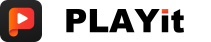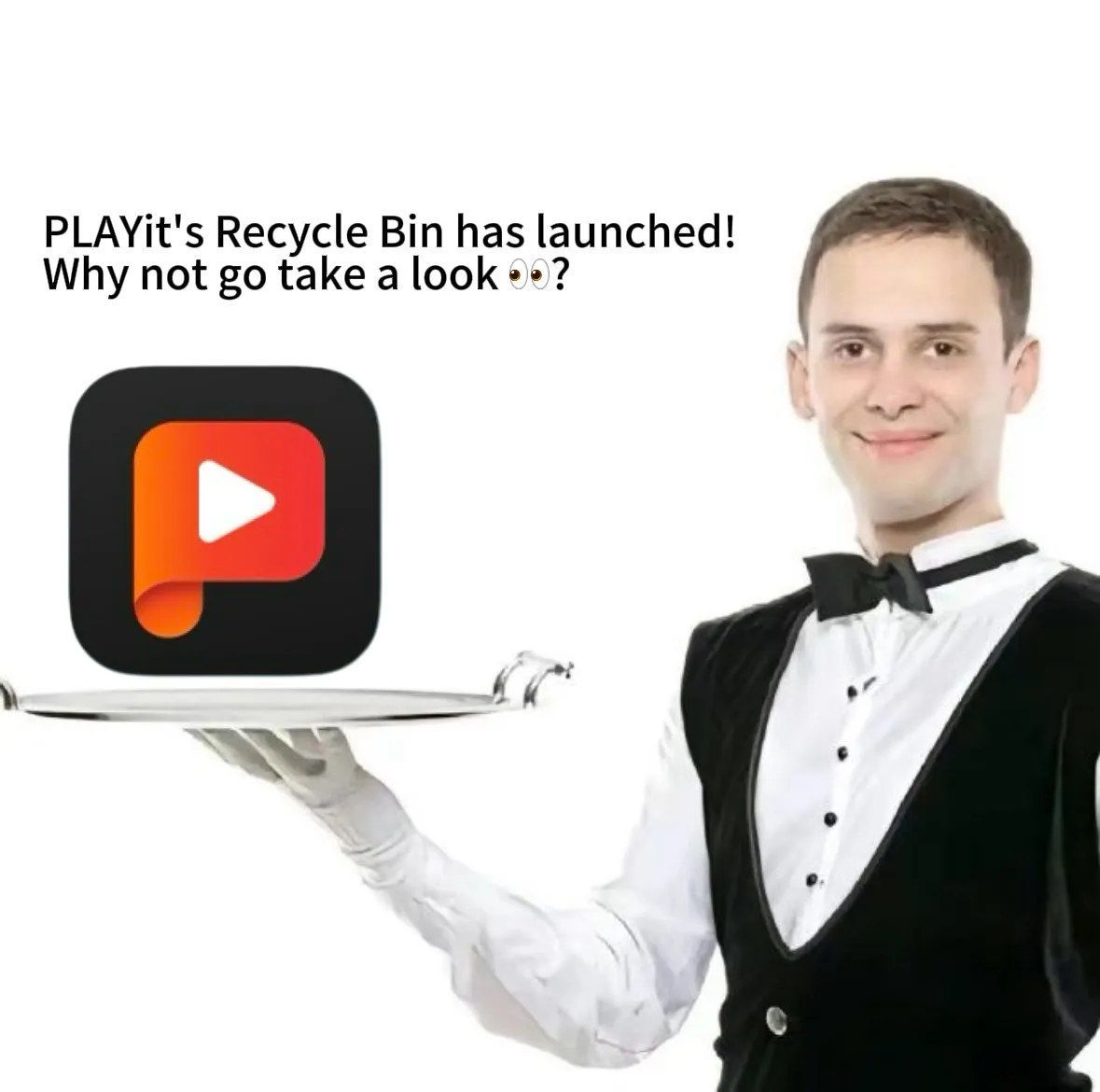Overview of PLAYit Video Player
We all like to watch videos and play music in our spare time. This is very common in most homes. If you’re looking for a powerful video player for your Android device or PC, the PLAYit Video Player app is the ultimate solution for you. An advantage of using this application is that it supports several video formats such as MV4, MP4, 3GP, TS and MP3 audio files.
Would you like to watch a certain video in high definition? This app can easily allow you to do this. Whatever video format you have downloaded from other sites, this application can play it in high definition. As long as you have this video on your device, you can watch it in its best quality. This application can automatically direct it, analyze it and read it later. You can watch high definition video even if you have a PC. Just download it and start using it on your PC.
Features of PLAYit for PC
This application has exceptional features that make it great. These features are:
High definition video player
If you want to play a certain video in high definition, you can easily use this application. Some of these videos include 4K videos and so on. This application will allow you to play these videos in their best quality.
Play many video formats
Have you ever tried to play a certain video but it couldn’t open? It can be very frustrating. Perhaps, you might be very curious to watch it. Other times, the video of your choice can be of great help, especially when you have a problem that you want to solve. The PLAYit video player application is different. The good news about this application is that it supports all video formats. From 4K videos to M4V videos, you can be sure that you will play all the videos you have on your device, regardless of its format.
Converts video to audio
You can have an MP4 file that you want to convert to MP3 format. This application can convert this file for you and allow you to listen to the file.
HQ music player
Looking for an app that lets you play audio files the way you want? This app allows you to do this seamlessly.
Floating game function
What makes this app more interesting is that you can use a night theme and watch different videos in a floating window. Here you can adjust the position of the floating window of the player and use other applications at the same time.
Gesture control function
This function allows you to easily adjust the playback speed, volume and even the brightness of your screen when playing different videos. The video playback function allows you to pick up where you left off a few moments ago.
Background playback function
Do you want to use other apps when you play different videos on your device? This application allows you to do it with ease. In addition, it allows you to turn off your screen and listen to music you like.
Locate and manage music files on your device
If you’re having trouble locating and even managing different files on your device, this app can help you fix this. You will notice that it can allow you to freely choose to play a single song or the entire playlist on the Playit music player. Your pick list will have finer details such as name, file size, date and quality.
How to Download PLAYit Video Player for PC (Windows and Mac)
You don’t need an emulator to use it on Windows. You only need to visit the official website, download the Playit PC EXE file, install it on your computer, and you can use it. But if you want use PLAYit on Mac, the emulator is necessary.
Since there are many emulators out there, we shall use the Bluestacks emulator. Thereafter, you should follow these steps.
bluestacks-app-player-download
1. Download BlueStacks for your computer and install it.
2. Once you have installed the emulator, open it.
3. Once it is opened, you will see the Home screen of this emulator.
4. You will find the Google play store where you will log in with your Google details.
5. Search for the PLAYit video player app and click the install button.
6. Start using the app immediately.
FAQ
1. Do I need an emulator to download the PLAYit video player for PC?
No, if your PC is Windows OS, you can install PLAYit on PC directly.
But if you have Mac OS, then you must download an Android emulator to be able to download and use this application on your PC. Here you can easily use the Nox App Player emulator, the Bluestacks emulator.
2. What is the Playit media player for PC used for?
This application belongs to the family of video players that can play videos up to 4K resolution. Therefore, if you can use it to play top notch videos on your computer.
3. Does it take a long time to install the PLAYit video player for Windows 10?
The download speeds of this application depend only on your Internet connection. If you have a fast Internet connection, you will be able to install this application fairly quickly.
4. Is it safe to use the PLAYit video player for Windows 10?
Yes. This app is free. Just download it and start using it. You can be sure that it is free from malware and other viruses that can damage your device.
It is true that this application can help you distribute your videos online. Just enter the video URL and then find your favorite video. In addition, you can easily listen to your favorite music with excellent sound quality. Finally, it allows you to manage your files transparently. Download and install this application on your PC today and you will be happy.